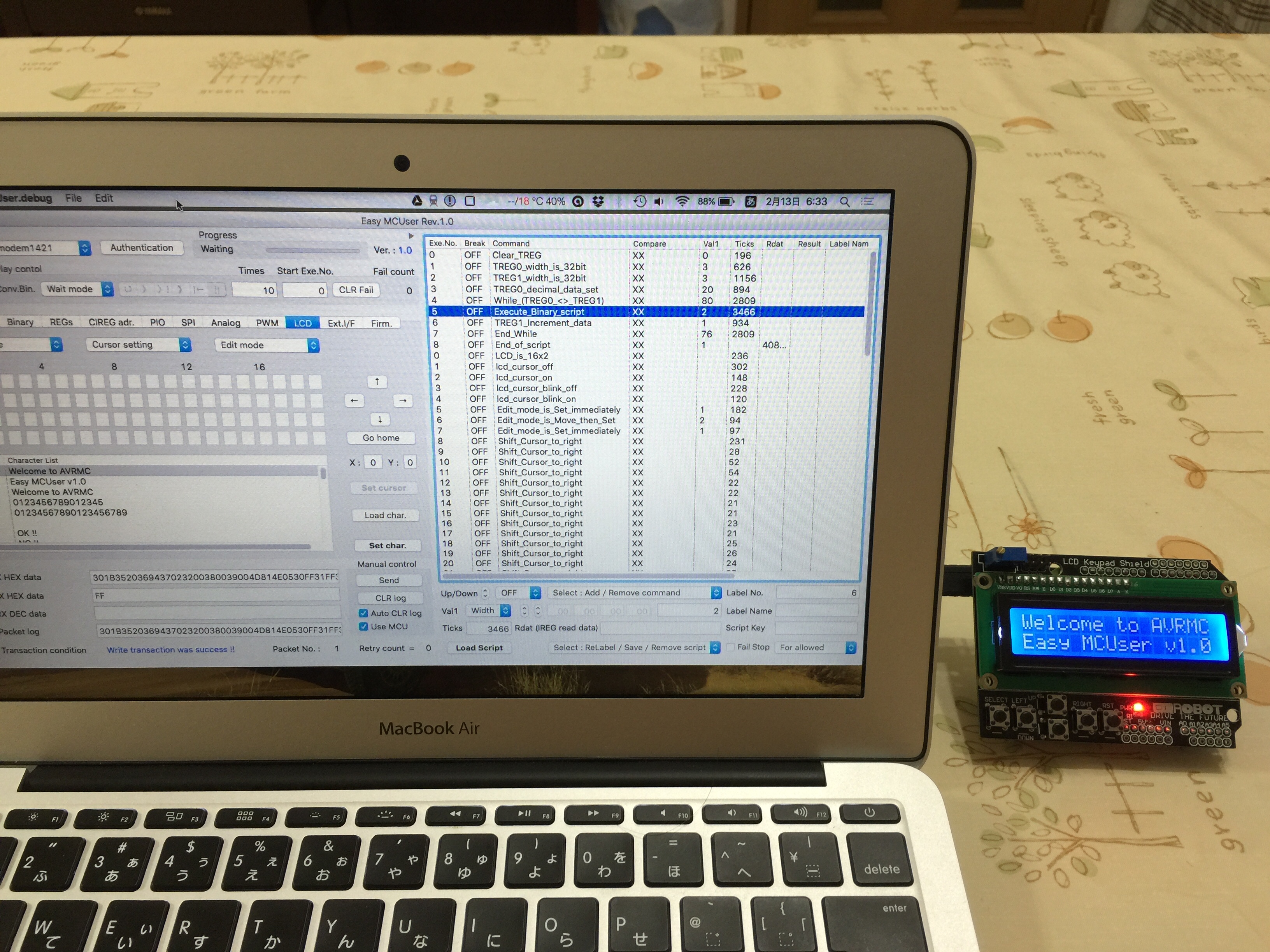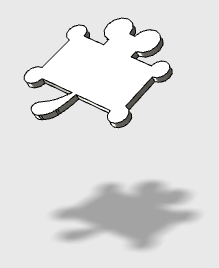April 2016
AVRMCはMaster/Slave通信のデバッグに突入、日本はゴールデンウイークに突入
29.04.16
日本は、大型連休のゴールデンウイークに突入 !
正式版のリリースが少し遅れてしまっていますが、AVRMCは、この大型連休を利用してMaster/Slave通信のデバッグを完了し、正式版のリリースに弾みをつけたいと思っています。ここ一週間の間に、ドキュメントを含めて色々とアップデートをする予定ですので、宜しくお願いします。
Google で、"easy MCU" とかのキーワードで検索をして頂くと、画像の検索結果で、下記の様な絵が出てくるものと思います。これは、一体なんだ? と思っている方も多いとおもいますが、これ、ソフトウェアのグレード名称の中にも出てきますが、「ももんが」です。
今後、サイトの色々なところに出てきますので、このキャラクターも宜しくお願いします。
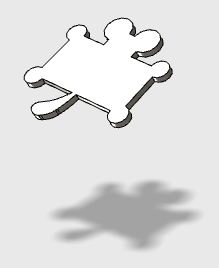
正式版のリリースが少し遅れてしまっていますが、AVRMCは、この大型連休を利用してMaster/Slave通信のデバッグを完了し、正式版のリリースに弾みをつけたいと思っています。ここ一週間の間に、ドキュメントを含めて色々とアップデートをする予定ですので、宜しくお願いします。
Google で、"easy MCU" とかのキーワードで検索をして頂くと、画像の検索結果で、下記の様な絵が出てくるものと思います。これは、一体なんだ? と思っている方も多いとおもいますが、これ、ソフトウェアのグレード名称の中にも出てきますが、「ももんが」です。
今後、サイトの色々なところに出てきますので、このキャラクターも宜しくお願いします。
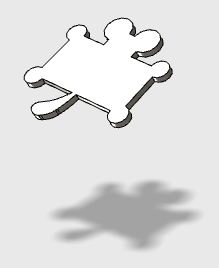
マイコン、楽しんでいる? 楽しんでます!
24.04.16
Easy MCUser enables you easily that you want to do your own by using micro controllers without do programming. Easy MCUser has three features such as shown below.
・By GUI of the operation, you can control easily the micro controller directly.
・Record the operation of the GUI, you can generate the program of microcontroller by editing the recorded operation.
・If you have difficult process in one micro controller, Easy MCUser can distributes to a plurality of micro controllers.
Easy MCUser は、ユーザーがプログラミングをせずに、マイコンを使って自分のやりたい事を簡単に実現するためのソフトウェアです。以下に示す様な3つの特徴を持っています。
・GUIの操作によって、簡単にマイコンを直接動かせる
・GUIの操作を録画し、録画した操作を編集する事でマイコンのプログラムを生成出来る
・1つのマイコンでは難しい処理も、複数のマイコンへ分散して処理させられる
【Now debuging】
Now debuging for function of master/Slave communication.
【現在デバッグ中】
マスター/スレーブ通信のデバッグ中です。
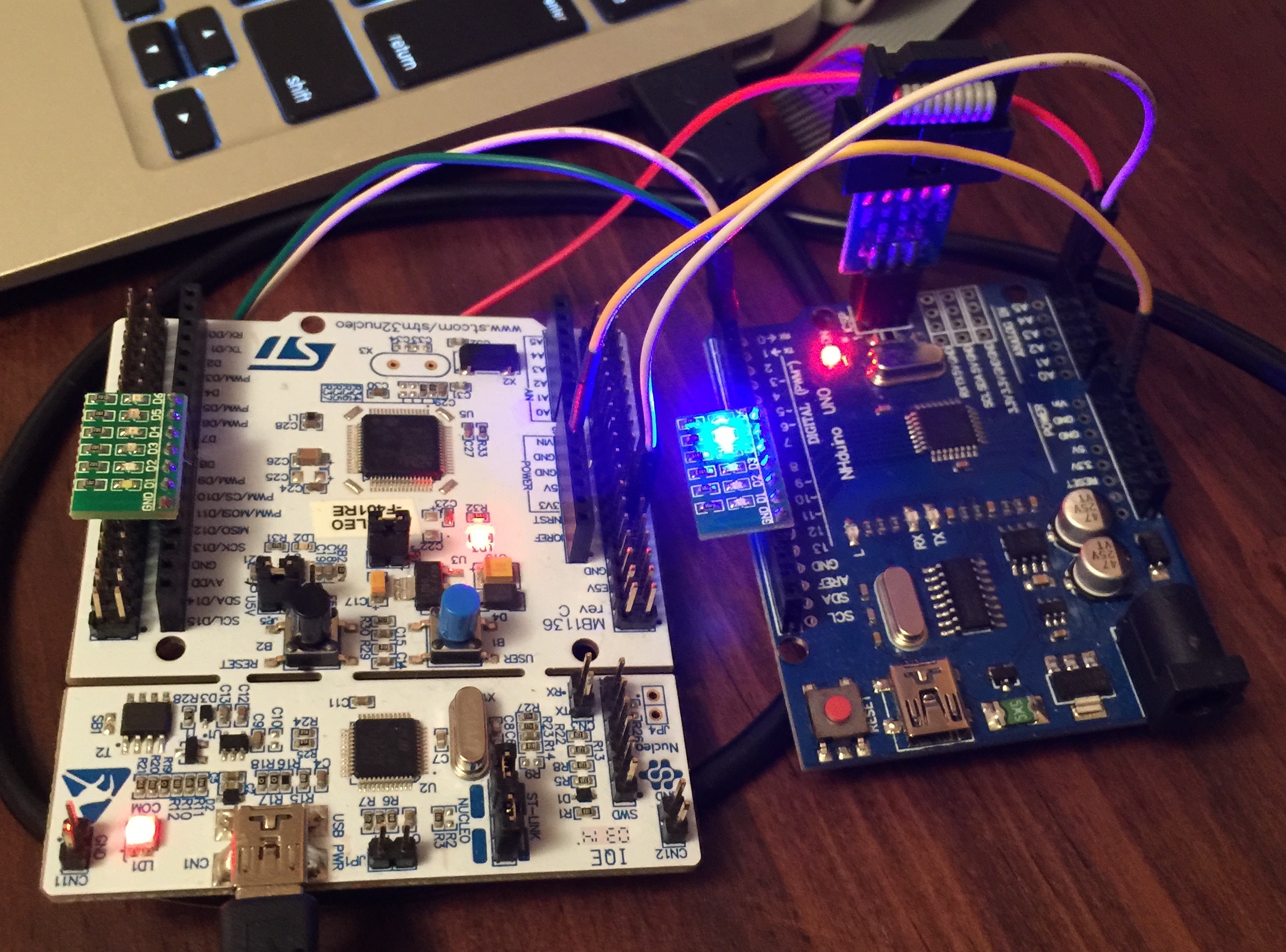
・By GUI of the operation, you can control easily the micro controller directly.
・Record the operation of the GUI, you can generate the program of microcontroller by editing the recorded operation.
・If you have difficult process in one micro controller, Easy MCUser can distributes to a plurality of micro controllers.
Easy MCUser は、ユーザーがプログラミングをせずに、マイコンを使って自分のやりたい事を簡単に実現するためのソフトウェアです。以下に示す様な3つの特徴を持っています。
・GUIの操作によって、簡単にマイコンを直接動かせる
・GUIの操作を録画し、録画した操作を編集する事でマイコンのプログラムを生成出来る
・1つのマイコンでは難しい処理も、複数のマイコンへ分散して処理させられる
【Now debuging】
Now debuging for function of master/Slave communication.
【現在デバッグ中】
マスター/スレーブ通信のデバッグ中です。
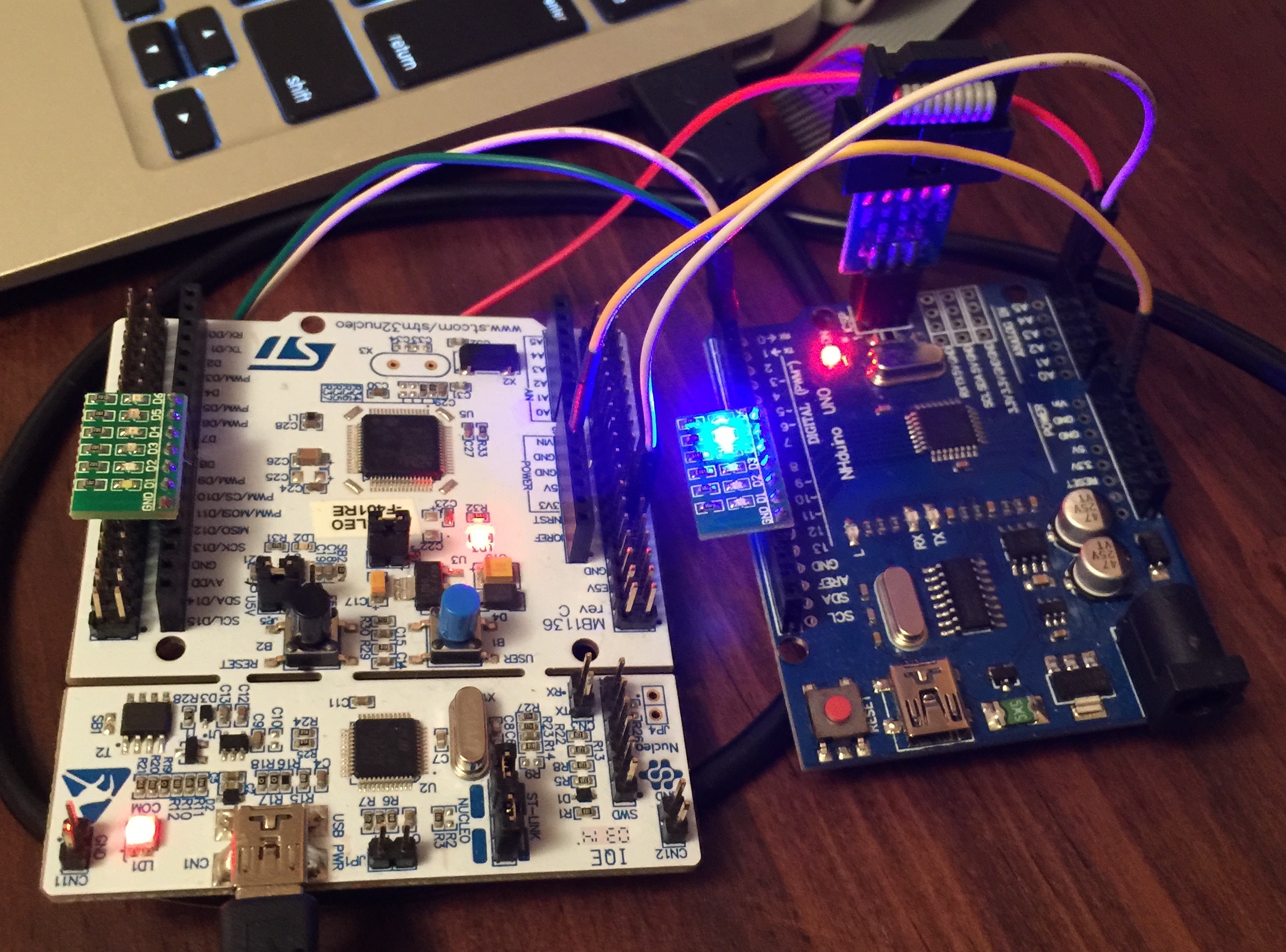
Fixed bug !
20.04.16
Easy MCUser enables you easily that you want to do your own by using micro controllers without do programming. Easy MCUser has three features such as shown below.
・By GUI of the operation, you can control easily the micro controller directly.
・Record the operation of the GUI, you can generate a the program of microcontroller by editing the recorded operation.
・If you have difficult process in one micro controller, Easy MCUser can distributes to a plurality of micro controllers.
Easy MCUser は、ユーザーがプログラミングをせずに、マイコンを使って自分のやりたい事を簡単に実現するためのソフトウェアです。以下に示す様な3つの特徴を持っています。
・GUIの操作によって、簡単にマイコンを直接動かせる
・GUIの操作を録画し、録画した操作を編集する事でマイコンのプログラムを生成出来る
・1つのマイコンでは難しい処理も、複数のマイコンへ分散して処理させられる
【Fixed bug】
Fixed bug that Easy MCUser for Windows can not read binary data. Please download from this page.
【Win版・不具合改修の話知らせ】
Windows 版のEasy MCUser で、Binary Script の読み込みが出来ない不具合を改修しました。
Windows版のβ2版をダウンロードされた方は、お手数ですが再度こちらのペーシからダウンロードをしてお試しいただけます様宜しくお願い致します。
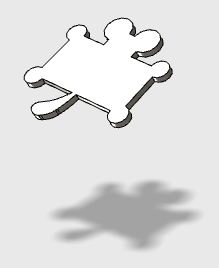
・By GUI of the operation, you can control easily the micro controller directly.
・Record the operation of the GUI, you can generate a the program of microcontroller by editing the recorded operation.
・If you have difficult process in one micro controller, Easy MCUser can distributes to a plurality of micro controllers.
Easy MCUser は、ユーザーがプログラミングをせずに、マイコンを使って自分のやりたい事を簡単に実現するためのソフトウェアです。以下に示す様な3つの特徴を持っています。
・GUIの操作によって、簡単にマイコンを直接動かせる
・GUIの操作を録画し、録画した操作を編集する事でマイコンのプログラムを生成出来る
・1つのマイコンでは難しい処理も、複数のマイコンへ分散して処理させられる
【Fixed bug】
Fixed bug that Easy MCUser for Windows can not read binary data. Please download from this page.
【Win版・不具合改修の話知らせ】
Windows 版のEasy MCUser で、Binary Script の読み込みが出来ない不具合を改修しました。
Windows版のβ2版をダウンロードされた方は、お手数ですが再度こちらのペーシからダウンロードをしてお試しいただけます様宜しくお願い致します。
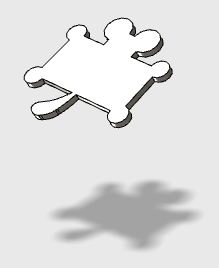
Easy MCUser の特徴は ?
16.04.16
Easy MCUser は、ユーザーがプログラミングをせずに、マイコンを使って自分のやりたい事を簡単に実現するためのソフトウェアです。以下に示す様な3つの特徴を持っています。
・GUIの操作によって、簡単にマイコンを直接動かせる
・GUIの操作を録画し、録画した操作を編集する事でマイコンのプログラムを生成出来る
・1つのマイコンでは難しい処理も、複数のマイコンへ分散して処理させられる
現在、ベータ版をダウンロード・ページからダウンロード可能です。
ぜひ、この機会にお試しください。
Easy MCUser enables you easily that you want to do your own by using microcontrollers without do programming. Easy MCUser has three features such as shown below.
· By GUI of the operation, you can control easily the microcontroller directly.
· Record the operation of the GUI, you can generate the program of microcontroller by editing the recorded operation.
· If you have difficult process in one microcontroller, Easy MCUser can distributes to a plurality of microcontrollers.
You can try to use ももんが version.
Please download form download page.
・GUIの操作によって、簡単にマイコンを直接動かせる
・GUIの操作を録画し、録画した操作を編集する事でマイコンのプログラムを生成出来る
・1つのマイコンでは難しい処理も、複数のマイコンへ分散して処理させられる
現在、ベータ版をダウンロード・ページからダウンロード可能です。
ぜひ、この機会にお試しください。
Easy MCUser enables you easily that you want to do your own by using microcontrollers without do programming. Easy MCUser has three features such as shown below.
· By GUI of the operation, you can control easily the microcontroller directly.
· Record the operation of the GUI, you can generate the program of microcontroller by editing the recorded operation.
· If you have difficult process in one microcontroller, Easy MCUser can distributes to a plurality of microcontrollers.
You can try to use ももんが version.
Please download form download page.
We released the ももんが β2 version of「Easy MCUser for MacOSX and Windows」
12.04.16
ももんが版の期間限定版をリリースしました。
全ての機能を試す事が出来るバージョンです。このバージョンは、5/30/2016までご使用可能です。
このバージョンは、正式版リリースまで、改良を加えて掲載する予定です。ダウンロードされる方はこまめにチェックして下さい。
ダウンロード・ページからダウンロード可能です。
We released the ももんが β2 version of「Easy MCUser for MacOSX and Windows」
You can try to use ももんが version.
Please download form download page.
下記は、昨年作りかけていた赤道儀の3Dデザインです。
Easy MCUser は、この赤道儀を作っている時に生まれた道具です。
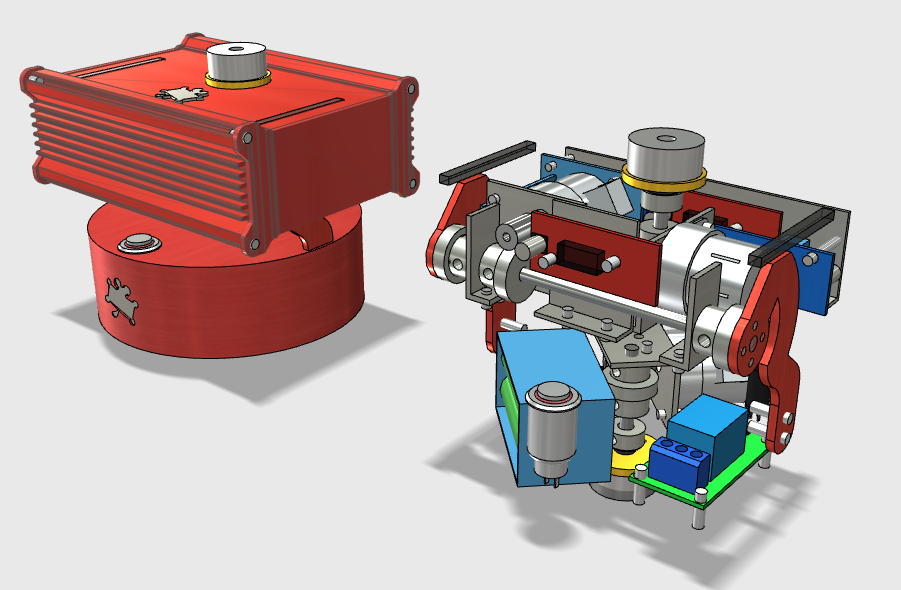
ご意見・ご要望は、yu_hayashi@avrmc.net まで。
全ての機能を試す事が出来るバージョンです。このバージョンは、5/30/2016までご使用可能です。
このバージョンは、正式版リリースまで、改良を加えて掲載する予定です。ダウンロードされる方はこまめにチェックして下さい。
ダウンロード・ページからダウンロード可能です。
We released the ももんが β2 version of「Easy MCUser for MacOSX and Windows」
You can try to use ももんが version.
Please download form download page.
下記は、昨年作りかけていた赤道儀の3Dデザインです。
Easy MCUser は、この赤道儀を作っている時に生まれた道具です。
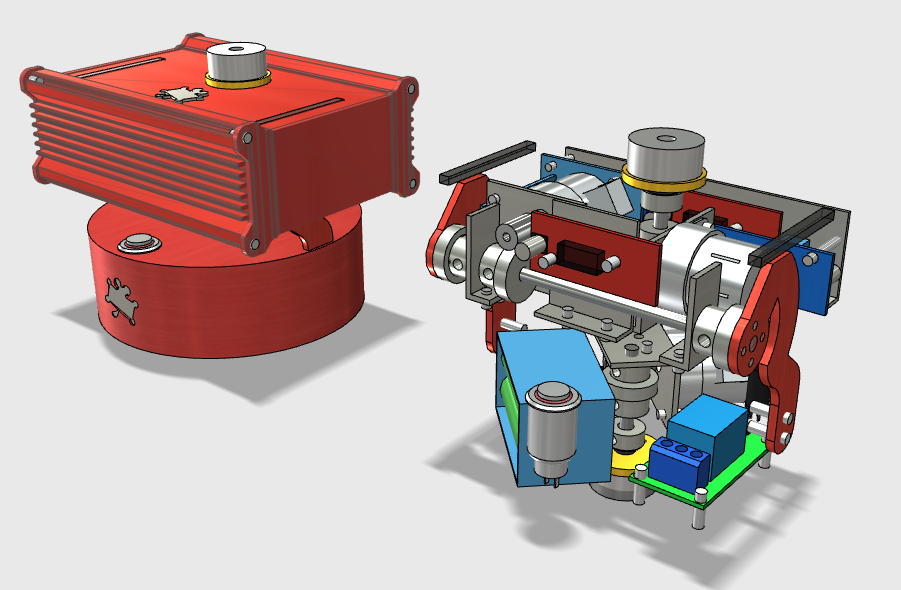
ご意見・ご要望は、yu_hayashi@avrmc.net まで。
We released the β2 version of 「Easy MCUser for MacOSX and Windows」
10.04.16
本日 、Mac版とWin版の「Easy MCUserβ2版」のリリースを致しました。
昨日のご案内の通り、フリーの試用版は頂いたご意見を反映して、ユーザー登録無しでご使用可能です。
本日のリリースは、Arduino互換機で問題が発生する通信の安定性を向上するために、Easy MCUser及びFirmwareの改良を実施しました。以前にダウンロードされたFirmwareとは通信上の互換性がありませんので、ご注意ください。
ぜひ、この機会にダウンロードしてお試しください !
Today , We released the β2 free trial version of 「Easy MCUser for MacOSX and Windows」. From this time , you can use the free trial version without registered.
You can run the supplied script on this version. Please download and enjoy the β2 version of the「Easy MCUser」!
Scriptを実行する前の注意点 :
「Load」ボタンによってScriptをロードしたら、必ず「Select : ReLabel / Save / Remove script」で「ReLabel 」又は、「ReLabel and Save script」を実行して下さい。
When you execute script , please execute 「ReLabel」before execute script.
Since there is no compatibility on the communication from the downloaded Firmware previously, please note.
Please update firmware , before using the Easy MCUser β2.
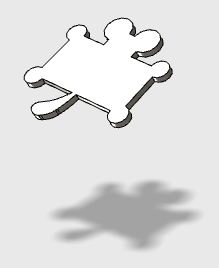
昨日のご案内の通り、フリーの試用版は頂いたご意見を反映して、ユーザー登録無しでご使用可能です。
本日のリリースは、Arduino互換機で問題が発生する通信の安定性を向上するために、Easy MCUser及びFirmwareの改良を実施しました。以前にダウンロードされたFirmwareとは通信上の互換性がありませんので、ご注意ください。
ぜひ、この機会にダウンロードしてお試しください !
Today , We released the β2 free trial version of 「Easy MCUser for MacOSX and Windows」. From this time , you can use the free trial version without registered.
You can run the supplied script on this version. Please download and enjoy the β2 version of the「Easy MCUser」!
Scriptを実行する前の注意点 :
「Load」ボタンによってScriptをロードしたら、必ず「Select : ReLabel / Save / Remove script」で「ReLabel 」又は、「ReLabel and Save script」を実行して下さい。
When you execute script , please execute 「ReLabel」before execute script.
Since there is no compatibility on the communication from the downloaded Firmware previously, please note.
Please update firmware , before using the Easy MCUser β2.
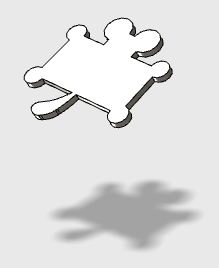
本日 Mac版の「Easy MCUser β2版」のリリースをしました
09.04.16
本日 、Mac版の「Easy MCUserβ2版」のリリースを致しました。 Win版につきましては、数日中にアップロードする予定です。
今回から、フリーの試用版は頂いたご意見を反映して、ユーザー登録無しでご使用可能です。
ぜひ、この機会にダウンロードしてお試しください !
Today , We released the β2 version of 「Easy MCUser for Mac」. From this time , you can use the trial version without registered.
You can run the supplied script on this version. Please download and enjoy the β2 version of the「Easy MCUser」!